Variables
We can understand variables as a "name" that contains a "value." We can assign a value to the variable. And we can recover the value of the variable. When you make a new variable, these variable control blocks appear in "Variables".
Practical case:
Open a new file.
Make a new variable and call it "SCORE"
Solution
Variables as you have seen can be created to be recognizable and usable for all sprites (global), or only for a certain sprite (local). The first case is the usual, although in cases such as counter variables it may not be necessary for them to be global if they are only going to be used by a single sprite.
Let's add some more complexity.
- Make the SCORE value set to 0 when you start the game. You can put this program on the stage or on any of the sprites you have defined.
- Make pressing the "p" key increase the POINTS value by 1. It can go on any sprite or the stage.
- Make the cat say the SCORE value when you click on the Cat. This program has to go in the Cat sprite.
Solution
Save the file with the name variables.sb3

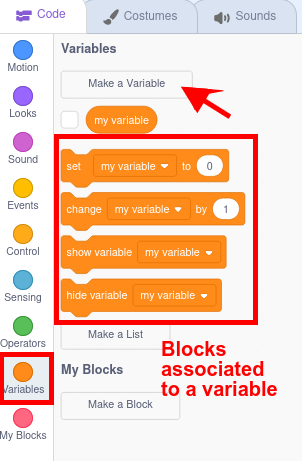
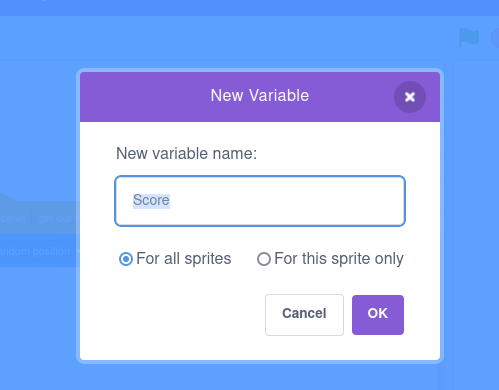
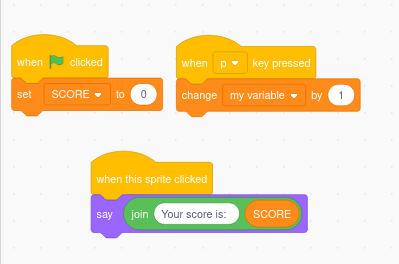
No comments to display
No comments to display