Input
A program like the example of the Hello World is not typical in programming. Increasingly, we seek to create programs that carry out actions that are not merely pre-programmed and automated, but rather react based on parameters provided by the user. All data that is provided to the program externally for subsequent processing is what we call INPUTS.
Inputs can be supplied in two ways:
- Manually: they are requested from the user and they enter them, normally via mouse or keyboard.
- In an automated way: through sensors that provide information about the environment. Of course with PSeInt we can't do this, but with Scratch we can.
To better understand the concept of Input, we will create a variant of the Hello World program that we will call Transmitting your message in which the program will request from the user the message they want to transmit, and then display it on the screen. Let's go step by step:
Program: Transmitting your message
Statement:
Create a program that requests from the user a message and then shows it on the screen.
Steps 1 and 2: Analysis and flow chart of the Transmitting your message program
Let's first look at the necessary elements in this program and its flowchart:
- Start and end
- Output: A first output is needed asking for the content of the message and a second showing it.
- Input: the content of the message.
- Storage: In this program a new concept appears, which is that of a variable, that is, a "container" that stores the data it receives from the input, for later processing.
The flowchart is:
Steps 3, 4 y 5: Coding, compilation and checking of the Transmitting your message program with Scratch
In Scratch, part of the blocks related to data input into the program are found in the SENSING menu (light blue) We also provide inputs with the EVENTS menu (yellow), with blocks to indicate what external action will determine whether the program is executed one way or another.
SENSING includes both blocks to ask and receive direct answers from users, as well as other types of input related to touching something (other objects, colors), being at a certain distance, reaching a sound volume, finding oneself in a certain area of the canvas, pressing a key or the mouse, etc...
If we want to program something similar to the previous program we would have to use the following blocks:
Scratch stores what is entered by keyboard in a predefined variable called answer, available in the same sensing menu. Variables and other data storage structures are the objective of the next point.
Save the file with the name message.sb3

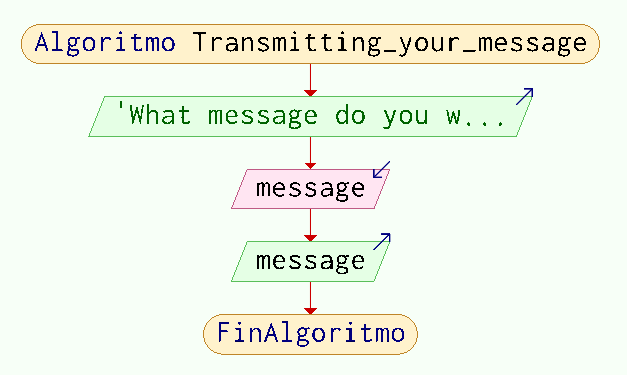
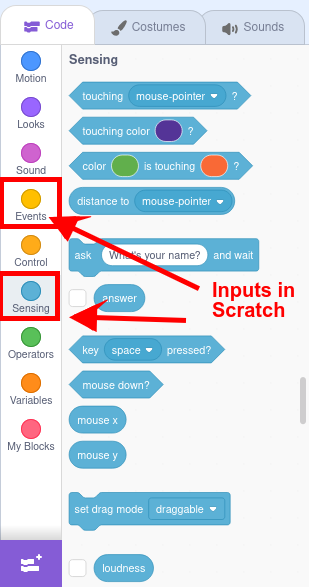
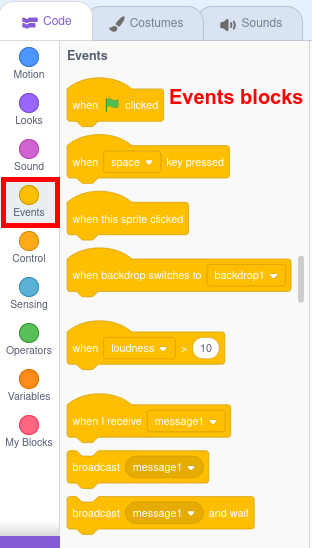
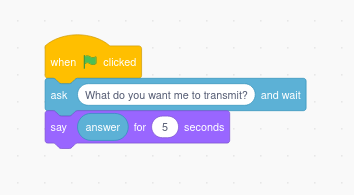
No comments to display
No comments to display