Sprites, costumes and stages
Activity: Sprites
Open a new file.
A new project in Scratch always comes with a sprite: it's a Cat. You can change the name of the sprite by clicking on the box Sprite
Add a new sprite from the Sprites library, specifically the "Dog1" sprite. It is in the Animals category.
Activity: Costumes
Each sprite can have many costumes. The default Cat comes with 2 costumes. We can add a new costume to an object.
Add a new costume to the Cat object: First click on the Cat object. then add the Cat2 costume to the Cat object from the costume library.
We can also delete costumes: Delete the costume2 of the cat.
Activity: stage
The stage in Scratch behaves like another sprite, which can have associated programs (although obviously without some blocks such as motion), costumes (here called backdrops) and sounds..
Initially the stage is white. We can have several images prepared that we can make the background of the program.
Add a background from the backdrop library, for example the "blue sky" backdrop.
Finally save your work with the name sprites.sb3

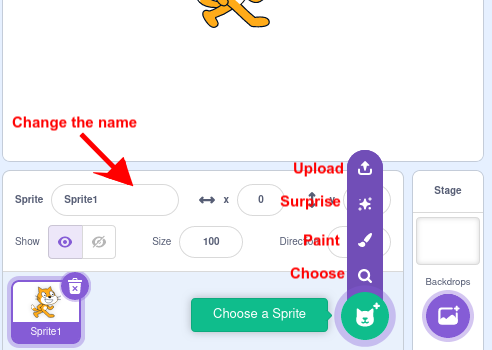
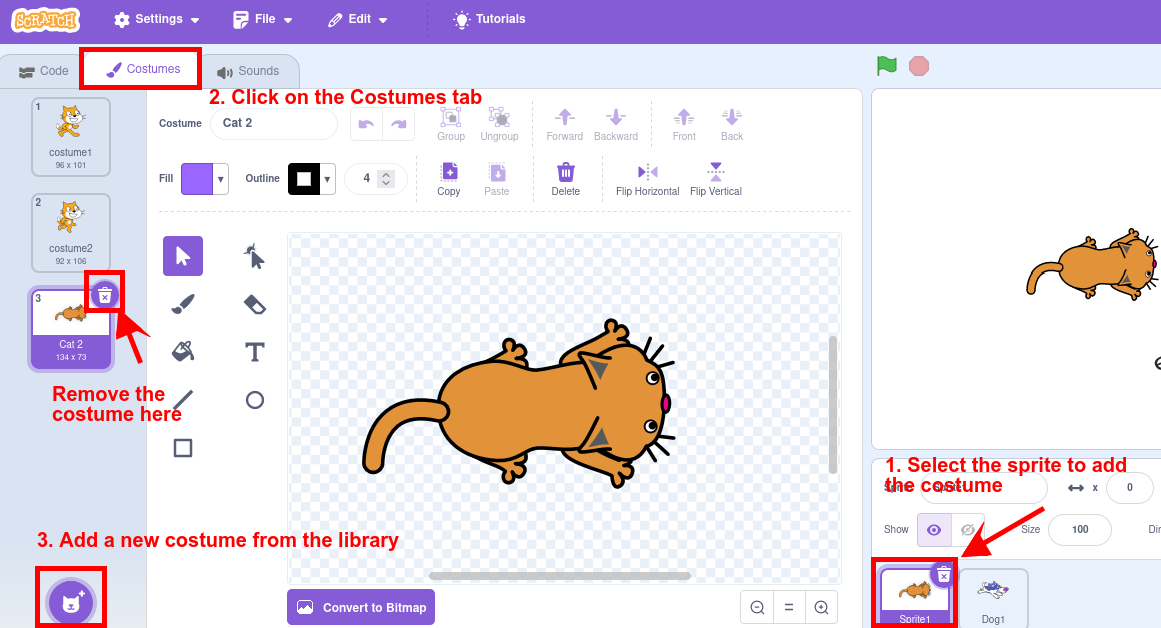
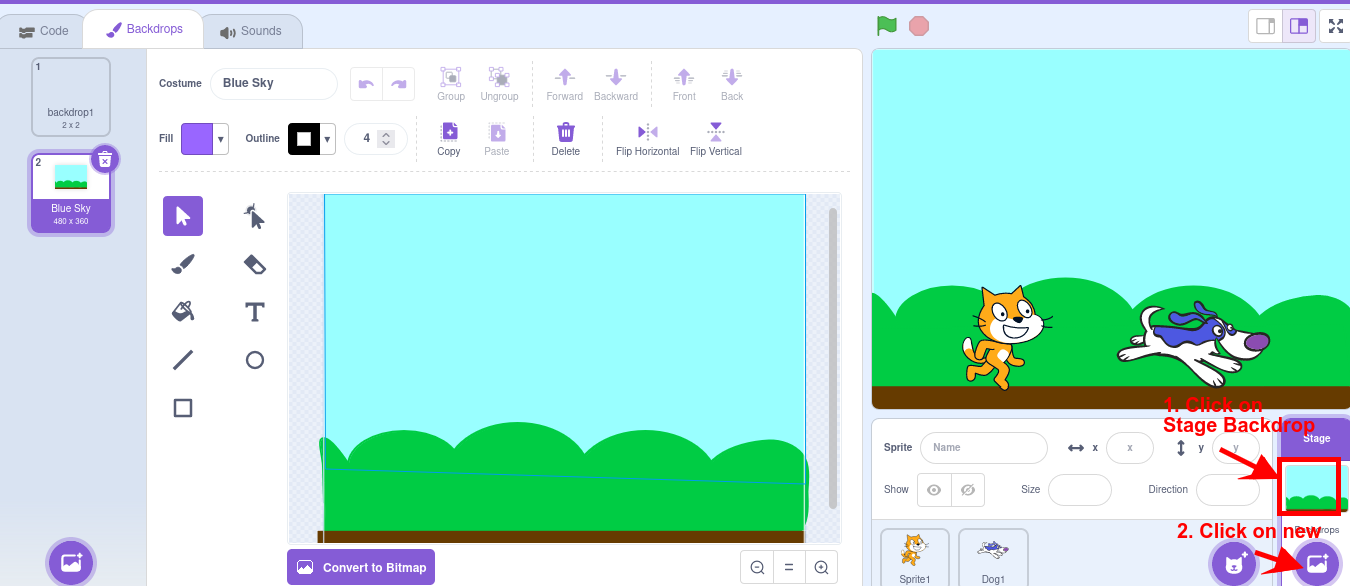
No comments to display
No comments to display