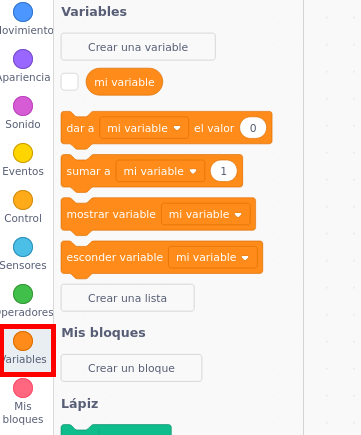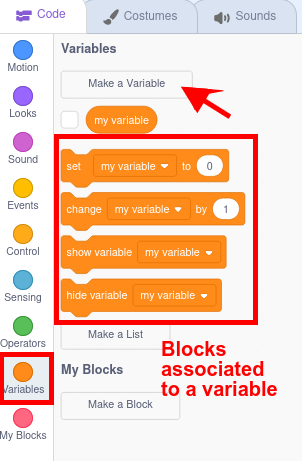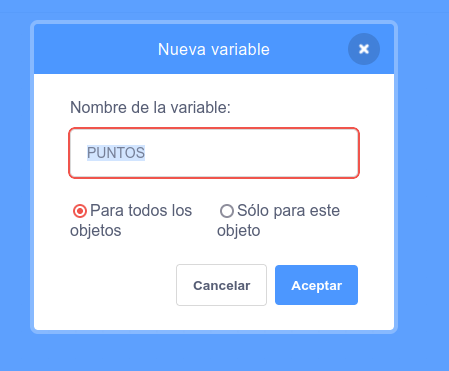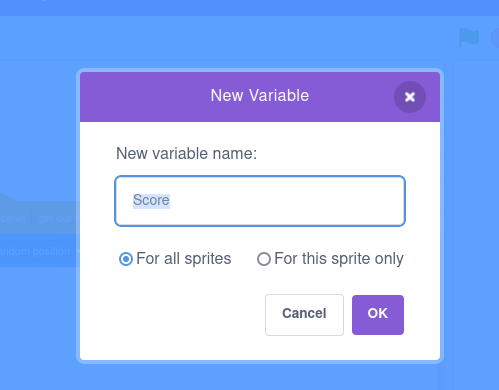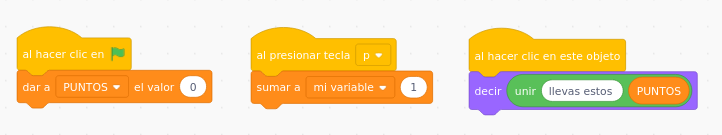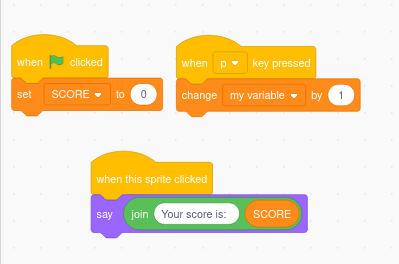Variables
LasWe can understand variables las podemos entender como un "nombre" que contiene un "valor". Podremos asignar un valoras a la"name" that contains a "value." We can assign a value to the variable. YAnd podremoswe recuperarcan elrecover valorthe devalue laof the variable. AlWhen crearyou unamake a new variable, aparecenthese los bloques devariable control deblocks lasappear variables, enin "Variables".
CasoPractical prácticocase:
CreaMake unaa new variable yand ponlecall deit nombre PUNTOS"SCORE"
SoluciónSolution
Las
Variables as you have seen can be created to be recognizable and usable for all sprites (global), or only for a certain sprite (local). The first case is the usual, although in cases such as counter variables comoit hasmay vistonot sebe puedennecessary crearfor parathem queto seanbe reconociblesglobal yif utilizablesthey porare todosonly losgoing objetos,to obe soloused para un objeto determinado. El primer caso es lo habitual, si bien en casos como variables contador puede no ser necesario que sean globales si solo vanby a sersingle utilizadas por un único objeto.sprite.
VamosLet's aadd añadirsome algomore más de complejidad.complexity.
HazMakequethealSCOREiniciarvalueelsetjuegotose0pongawhenelyouvalorstartdethePUNTOSgame.aYou0.canEsteputprogramathisseprogramloonpuedestheponerstagealorescenarioonoanyaofcualquierathedespriteslosyouobjetoshavequedefined.tengas definido.HazMakequepressingal presionar la teclathe "p"sekeyincrementeincreaseenthe1POINTSelvaluevalorbyde1.PUNTOS.ItPuedecanirgoenoncualquieranyobjeto.
sprite.HazMakequethealcathacersayclictheencimaSCOREdelvalueGato,whenelyougatoclickdigaonelthevalorCat.deThisPUNTOS.programEstehasprogramatotienegoqueinirtheenCatel objeto Gato.sprite.