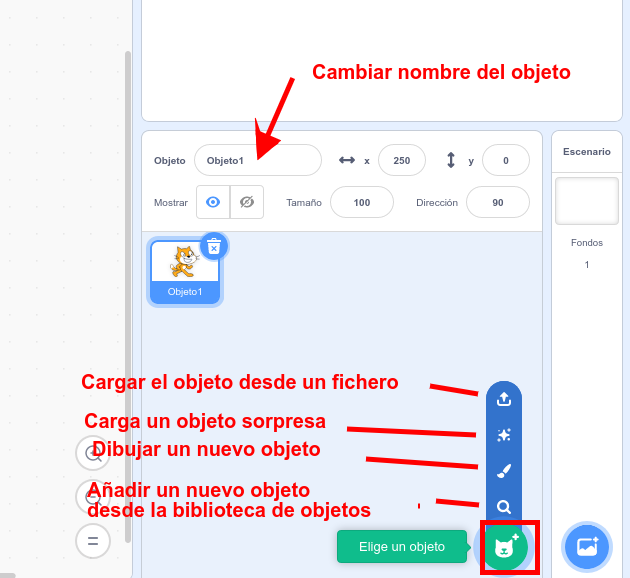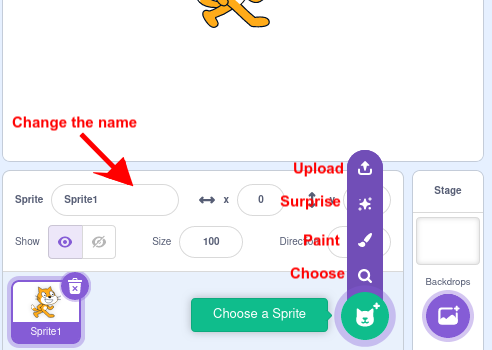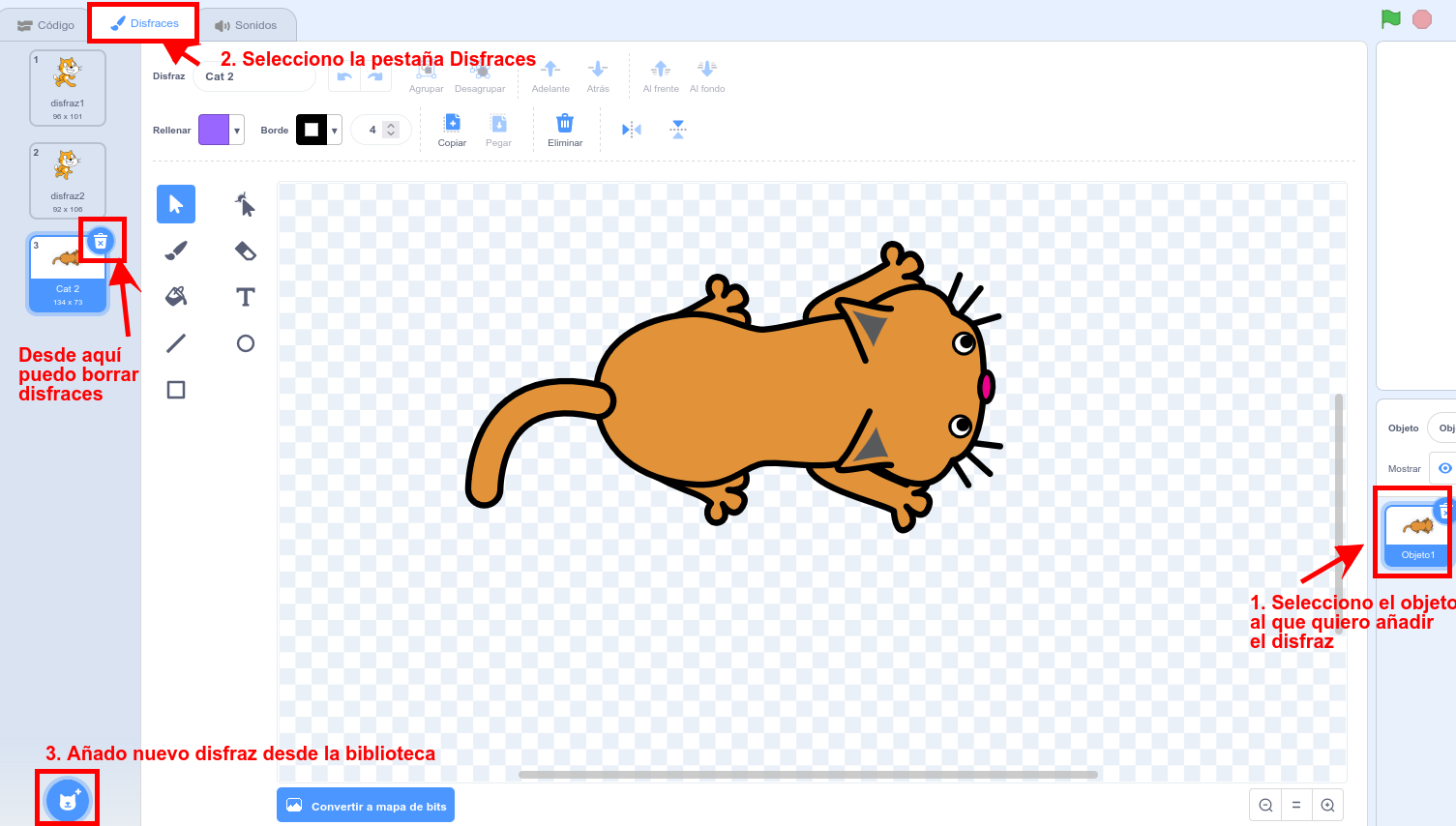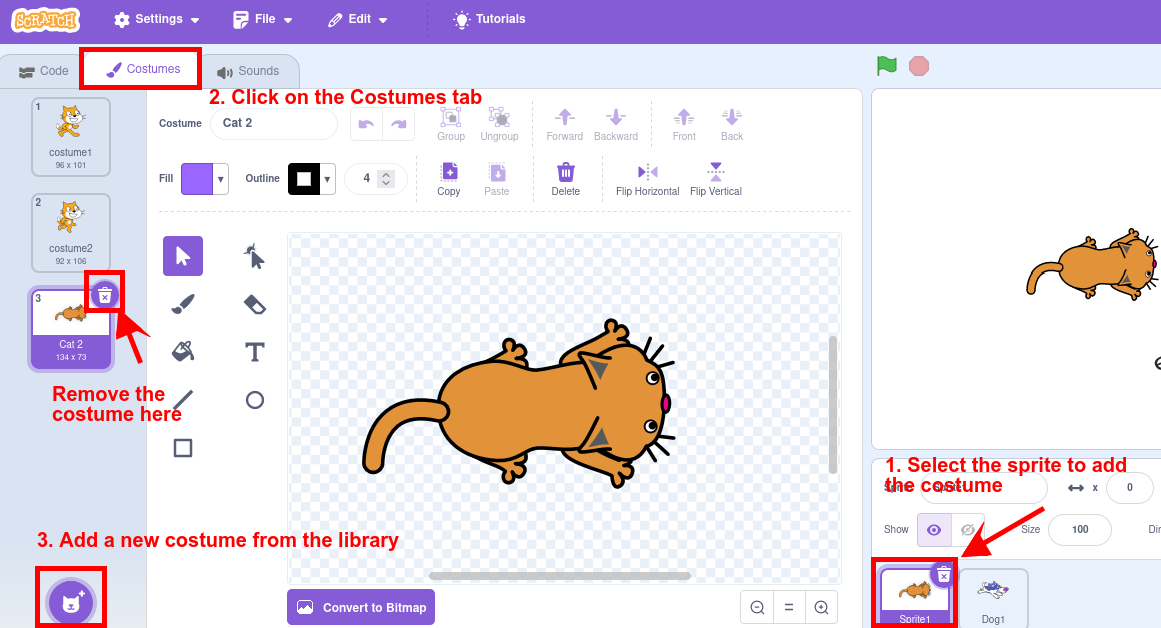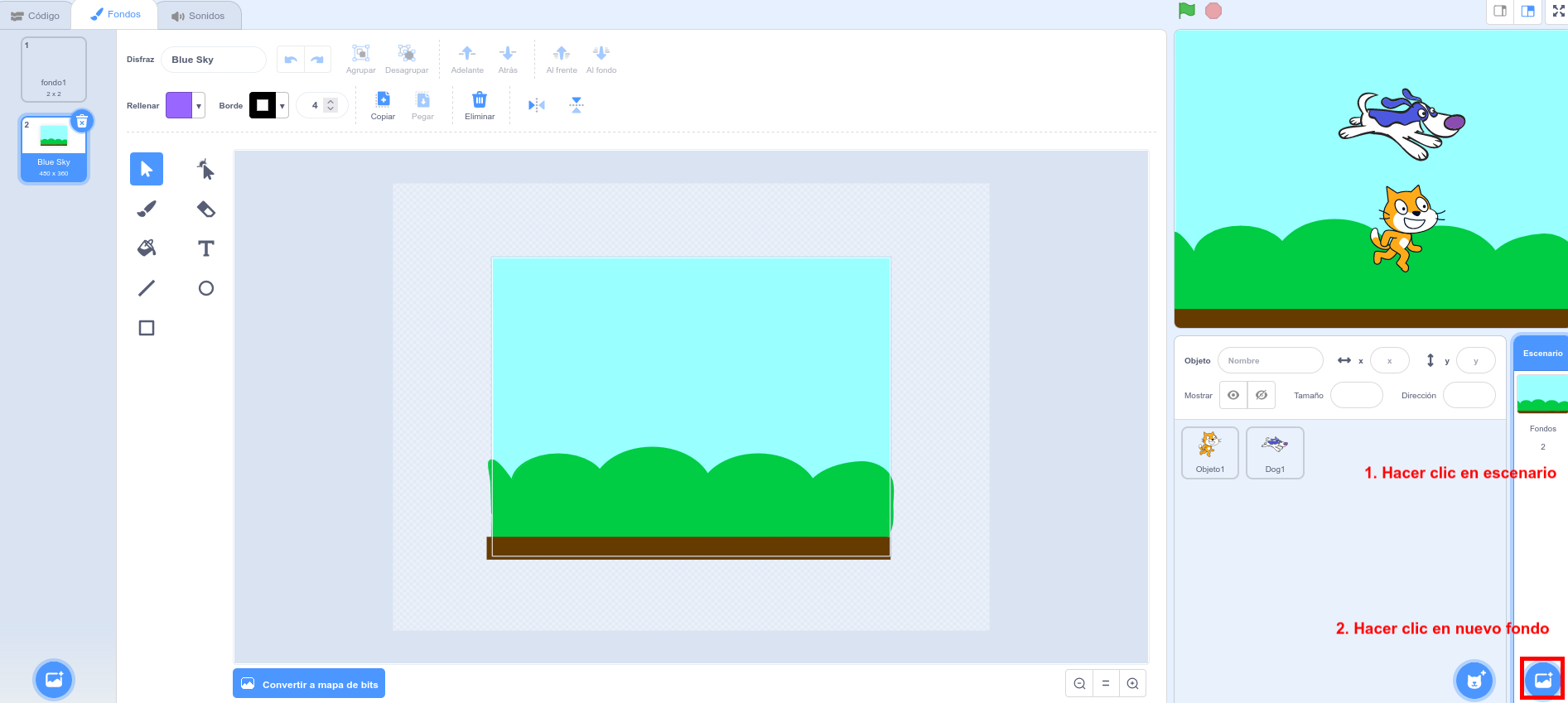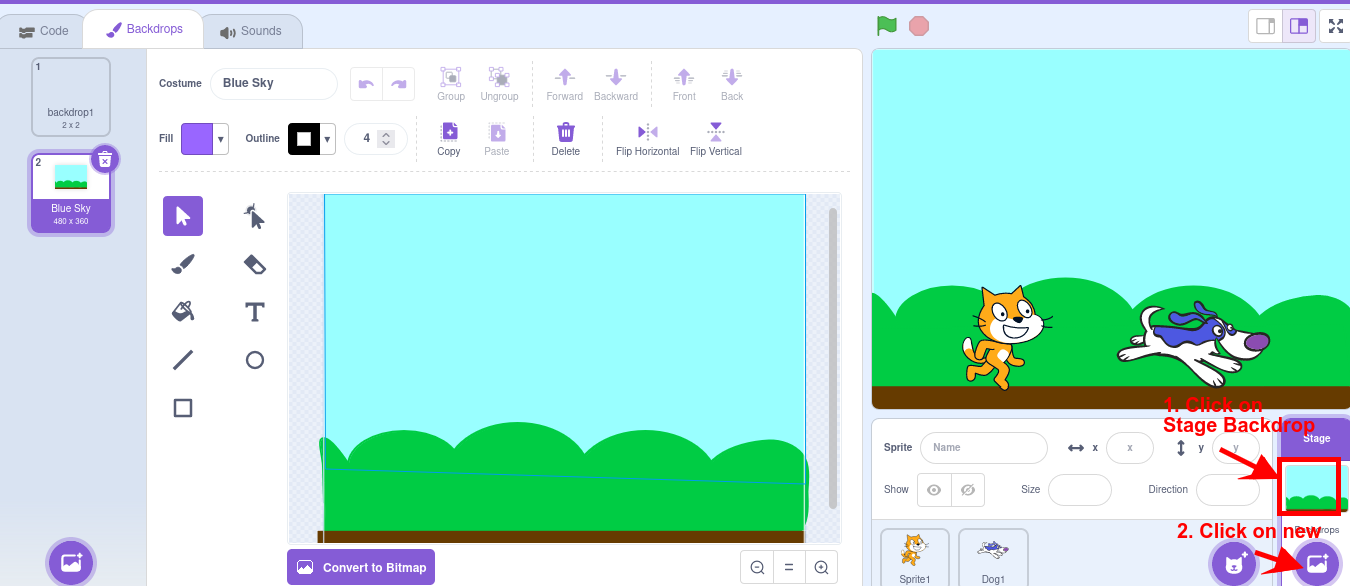Sprites, costumes and stages
Actividad:Activity: OBJETOSSprites
UnA nuevonew proyectoproject vienein conScratch unalways objeto:comes eswith una Gato.sprite: Seit's puedea cambiarCat. elYou nombrecan alchange objeto,the dándolename conof elthe Botónsprite derechoby -clicking Infoon ythe luegobox cambiándole el nombre en el recuadro.Sprite
Añade
Add nuevoa objetonew desdesprite lafrom bibliotecathe deSprites objetos,library, enspecifically concreto el objetothe "Dog1". Estásprite. enIt lais categoríain the Animales.Animals category.
Actividad:Activity: DISFRACESCostumes
CadaEach objetosprite puedecan tenerhave muchosmany disfraces.costumes. ElThe Gatodefault porCat defectocomes viene conwith 2 disfraces.costumes. PodemosWe añadircan un nuevo disfrazadd a unnew objeto.costume to an object.
AñadeAdd una nuevonew disfrazcostume alto objetothe Gato:Cat Primeroobject: hazFirst clicclick enon elthe objetoCat Gato.object. luegothen añadeadd el disfrazthe Cat2 alcostume objetoto Gatothe desdeCat laobject from the bibliotecacostume de disfraces.library.
We can also delete costumes: Delete the costume you just added.
Activity: stage
The stage in Scratch behaves like another sprite, which can have associated programs (although obviously without some blocks such as motion), costumes (here called backdrops) and sounds..
TambiénInitially podemosthe borrarstage disfraces:is Borrawhite. elWe disfrazcan quehave acabasseveral deimages añadir.
Actividad:that ESCENARIO
we Elcan escenariomake enthe Scratchbackground seof comportathe como un objeto más, que puede tener programas asociados (aunque obviamente sin algunos bloques como por ejemplo el de movimiento) disfraces (aquí llamados fondos) y sonidos.
Inicialmente el escenario es blanco. Podemos tener preparadas varias imágenes que podemos hacer que sean el fondo del programa.program.
Añade
Add fondoa debackground lafrom bibliotecathe debackdrop fondos,library, porfor ejemploexample el fondothe "blue sky". backdrop.