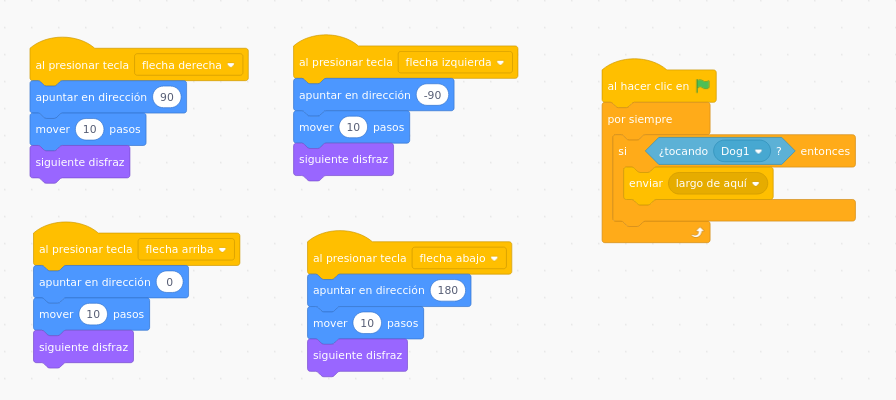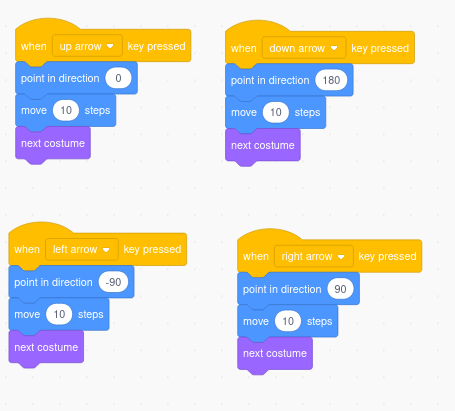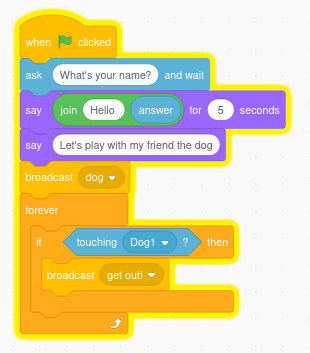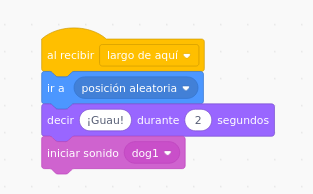Your first game
CasoPractical práctico:case: ¡VamosLet's create our first game!
With all this we can create a hacersimple elgame.
- At the beginning of the game, just the cat appears, asks your name, greet you and invite you to play.
- Next the dog appears.
- We will move the cat with the arrows of the keyboard. As the cat moves, it changes of costume simulating it walks.
- When the cat touches the dog, the dog moves to a random place and barks.
Solution
ConIn todoa loprevious queactivity hemoswe visto,have yaseen tenemosthat todosthe los"If...then" ingredientesblock paracan hacerbe unadded sencillofour juego.times after pressing each key. This solution shows how to put these blocks just once in a separate program within Cat programming. It is necessary to add the "forever" block so that it is constantly checking if the cat touches the dog.
Moveremos el gato con las flechas del teclado. el gato cambiará de disfraz para parecer que va andando.
Hacer que cuando el gato toque al perro, el perro se mueva a una posición aleatoria y ladre.
Solución
En una actividad anterior hemos visto que el bloque "Si....entonces" lo podemos añadir por cuatro veces después de presionar cada tecla. En esta solución se muestra cómo poner estos bloques sólo una vez en un programa independiente dentro de la programación del Gato. Es necesario añadir el bloque "por siempre" para que se esté constantemente comprobando si el gato toca al perro.ProgramaciónCat del Gato:program:
ProgramaciónDog del Perro:code: