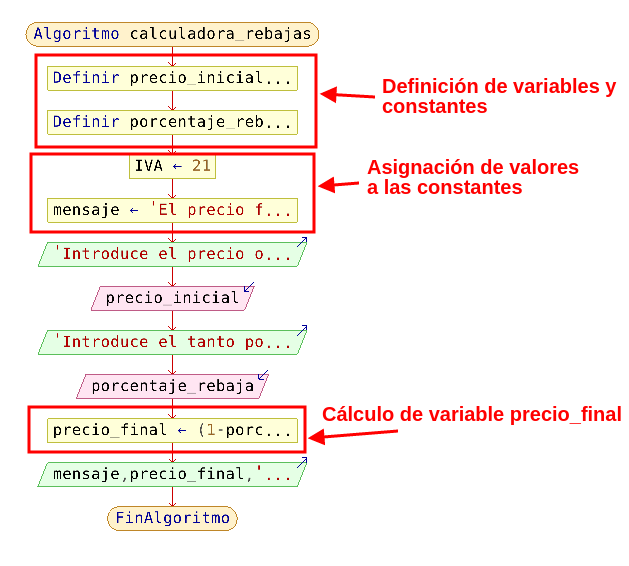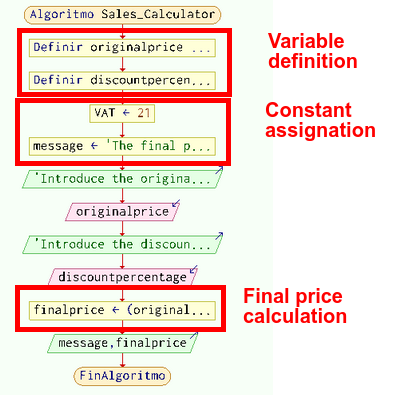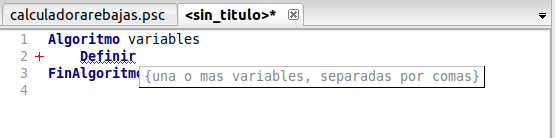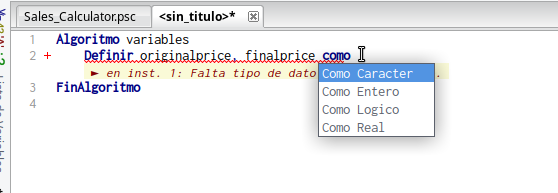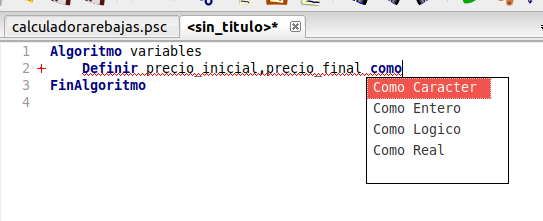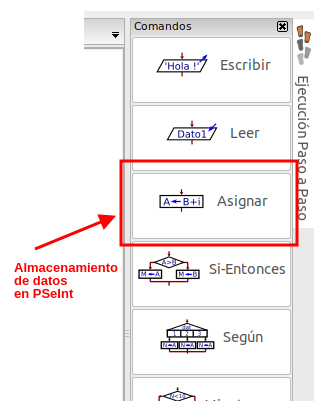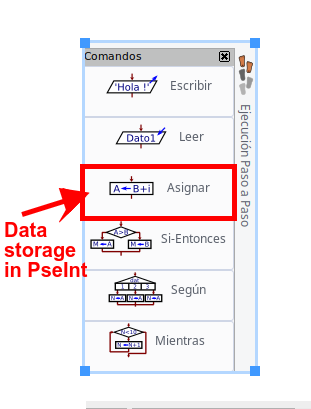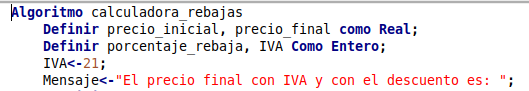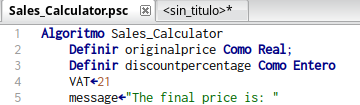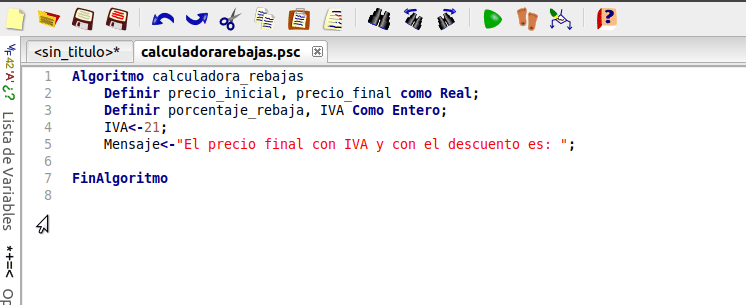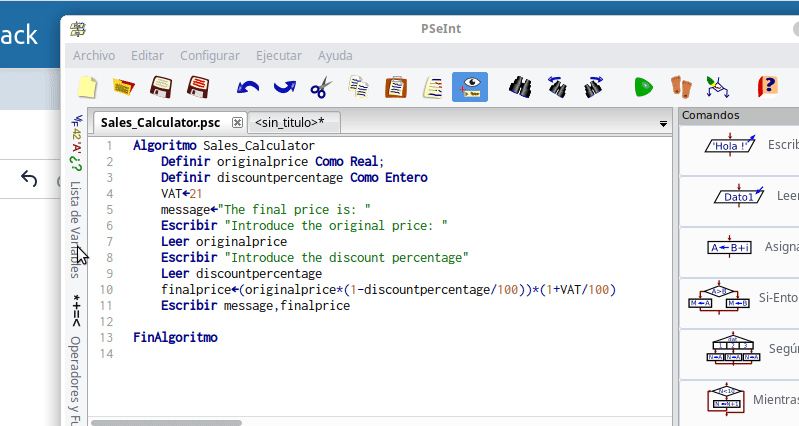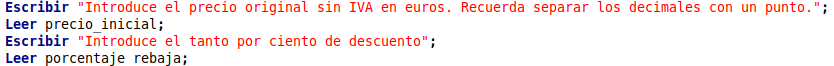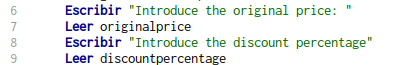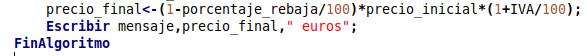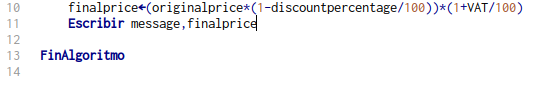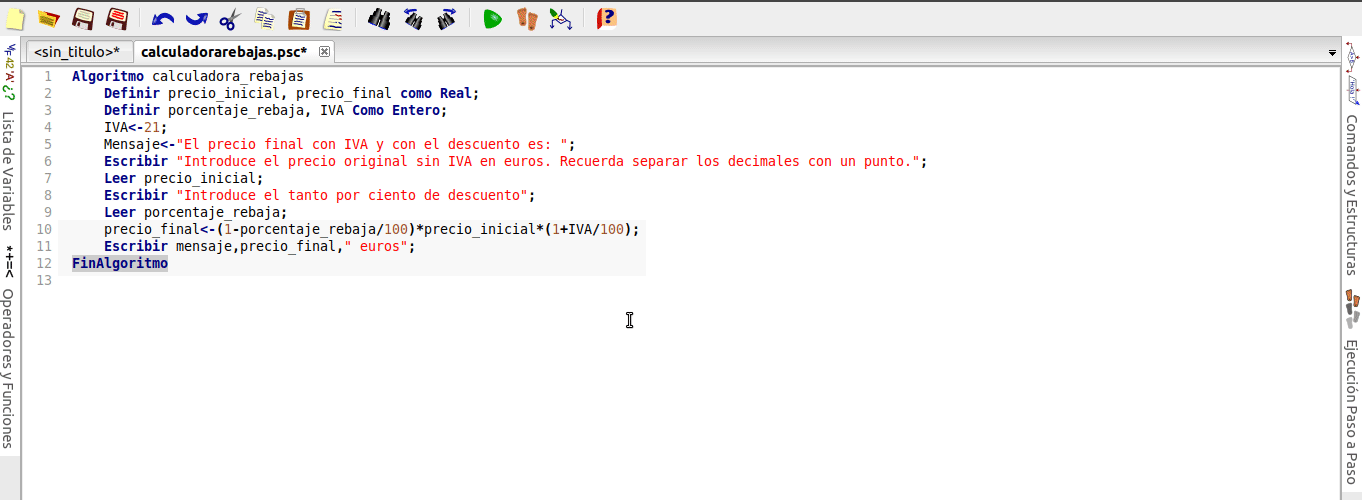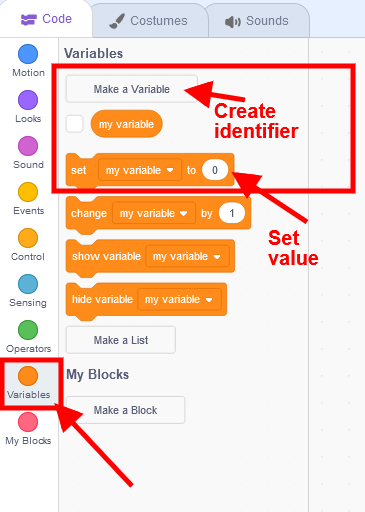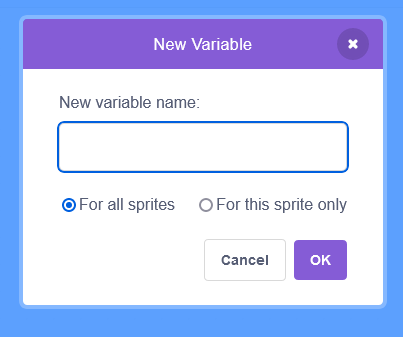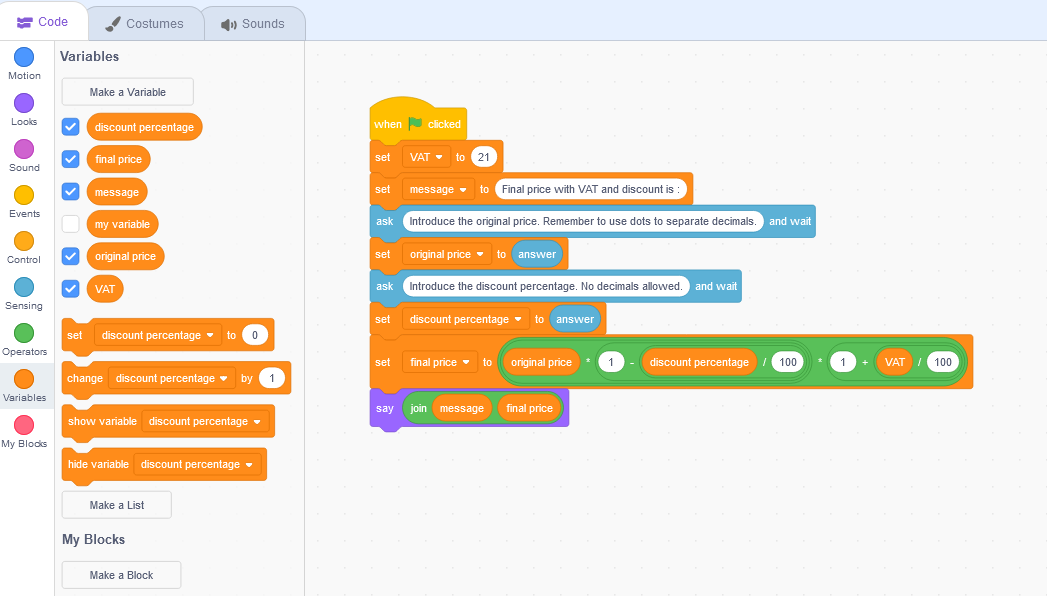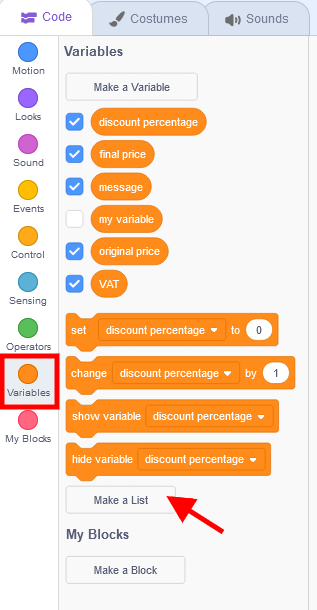Storage
In order to operate with the data, we must previously reserve memory spaces in which to store it. These are what we call data storage structures.
These structures must be defined by:
- Identifier: name that we give to the data during the program to refer to it.
- Type: nature and range of values that can be stored (number, text, boolean...)
- Value: specific content of the data at that moment.
In this introductory course we are going to learn about only two structures, variables and vectors (also called arrays), although we are only going to focus in depth on the first one.
Variables and constants
They are spaces that store a single DATA of a different nature, and to which a name that identifies it is associated. The type of data they can store are:
- Numeric: they can be integers (int) or real (float), depending on whether or not they accept decimals, generally with Anglo-Saxon notation where the decimal is marked with a dot.
- Characters (char): letters or typographic signs. They are defined by enclosing the character with a single quote.
- Character strings (string): words or phrases. They are defined by enclosing the text with double quotes.
- Logical (Boolean): Supports values of TRUE or FALSE.
Variables, as their name indicates, are data structures that will take different values throughout the execution of the program, while constants adopt the same value throughout the program (For example, the PI number, or the percentage of the VAT).
It is very important to properly select the name of the variables and constants so that they help understand the stored data. Generally, constants are defined with names in uppercase and variables in lowercase.
To learn more about how it works, we are going to create a small program that requests a price, an offer percentage, and based on a VAT percentage (Constant), shows a message with the total price to pay. We will call it the SALES CALCULATOR.
Steps 1 and 2: Analysis and flow chart of the Sales calculator program
The elements involved will be:
- Start and end of program.
- Outputs: Request original price and discount percentage, and show the final price.
- Inputs: Original price, discount percentage
- Storage: original price (real number because it can be decimal), discount percentage (whole number because we will use the value as a percentage), final price (real number), VAT percentage (constant), and optionally the message to display (constant)
- Processing: addition, multiplication and division.
The flowchart is:
Variables could also be assigned initial values, although they will be modified throughout the program. If this is not done, 0 or empty is assumed as the initial value.
Steps 3, 4 y 5: Coding, compilation and checking of the Sales Calculator program with PSeInt
As we have seen in the Input section, PSeInt is a less "rigorous" program with the code, and it has allowed us to use variables without having previously defined them (as we did with num1 and num2, variables that stored the values of the numbers entered)
However, the ordinary procedure in any program is to previously define the variables (and constants) that we will need, by assigning an identifier and a type of data to be stored. In PSeInt this is done using the Definir command. When writing this instruction, the help asks us for the name of the variables we want to define, separated by commas.
We can also specify the type of data they will contain, adding the instruction como after the name, which will open the four options available in PSeInt: entero, real, carácter o lógico, also called boolean. In the case of character strings, it does not allow their definition as such, although we will see that through assignment we can store them in variables in the same way.
We carry out this process as many times as we need, based on the type of data that we have defined in the problem. In the case of constants, we will assign their value (21% in the case of VAT and the text of the message that we want)
To store a value in a variable or constant, use the Asignar command in the window on the right.
You can also type the minor sign and hyphen directly using the keyboard.
When we define variables and constants in the program, if we click on the tab on the left called Lista de variables, a window opens with the defined variables.
Once the variables that will contain the necessary information have been defined, we will request and store the values of the initial price and the discount percentage.
Finally, we will operate with them using arithmetic operations (see next section) and we will assign the value obtained to the variable final_price, which will be the one that we will display in the console.
As can be seen in the last11th rowline of the program, the Escribir instruction allows the concatenation of different types of data simply by separating them between commas.
We will only have to check the correct working of the program by clicking Ejecutar. Due to the longer length of this program, it may be a good time to check how the Ejecutar paso a paso command works.
In the error debugging and program verification step, you can try introducing possible errors to see how the program would react: for example, entering decimals with a comma, or a decimal discount percentage. In programming, it is essential to anticipate mistakes or possible confusion on the part of the user, to have a response planned that does not block the program or to prevent them through warning messages.
Steps 3, 4 y 5: Coding, compilation and checking of the Sales Calculator program with Scratch
In Scratch, data storage structures are located in the Variables block. From there we can create as many variables as we need, and also assign them the desired value using the corresponding block.
When creating a variable, the first thing it asks us for, apart from its identifier, is to know if it is defined as local (only for this sprite) or as global (common for all sprites). In this course we only develop programs for the same object, so it doesn´t matter.
Once the necessary variables have been defined, we will go on to create the code in the object using sensing, looks and the arithmetic and concatenation operators that we need, and which we will see in more detail in the next section. The code in blocks would look like this:
Check it here:
Complex data storage structures
Although it is not the subject of this course, in programming data sets can be stored as long as they are of the same type in other types of complex structures, the so-called arrays, which in Spanish are translated as vectors or matrices, and in PSeInt they are called dimensions. For more information on how to use dimensions in PSeInt you can consult the following video.
For further information you can consult the following video (in Spanish)
Scratch only contemplates the use of lists that would be ordered series of data of the same type, and that are available within the same Variables block.block.