Log in with STEAMakersBlocks as a Student and joining a project
To work with STEAMakersBlocks as a student there is a series of steps to follow:
- Connect the Arduino UNO board to the computer.
- Run the program STEAMakersBlocks connector.
This program has to be open all the time we are using the Arduino.
- The browser opens with the STEAMakersBlocks site. Click on the Iniciar sesión button
- Introduce the keys your teacher has given to you. You will be able to change the password later in your profile.
- Click on Empezar un nuevo proyecto
- Introduce the code of the project your teacher wil have provided to you and click on Unirme...
- So now you can start working on your project
- First thing you have to do is checking that the Arduino Shield is well connected. You can see it at the top right of the screen. You have to see something similar to this:
- Then it is time to upload the program to the Arduino to check it works. To do that you have to click on the Subir button.
- You will see lights on the arduino shield and if everything is ok, a confirmation message.
- From this moment on, you will see the program working on the shield.

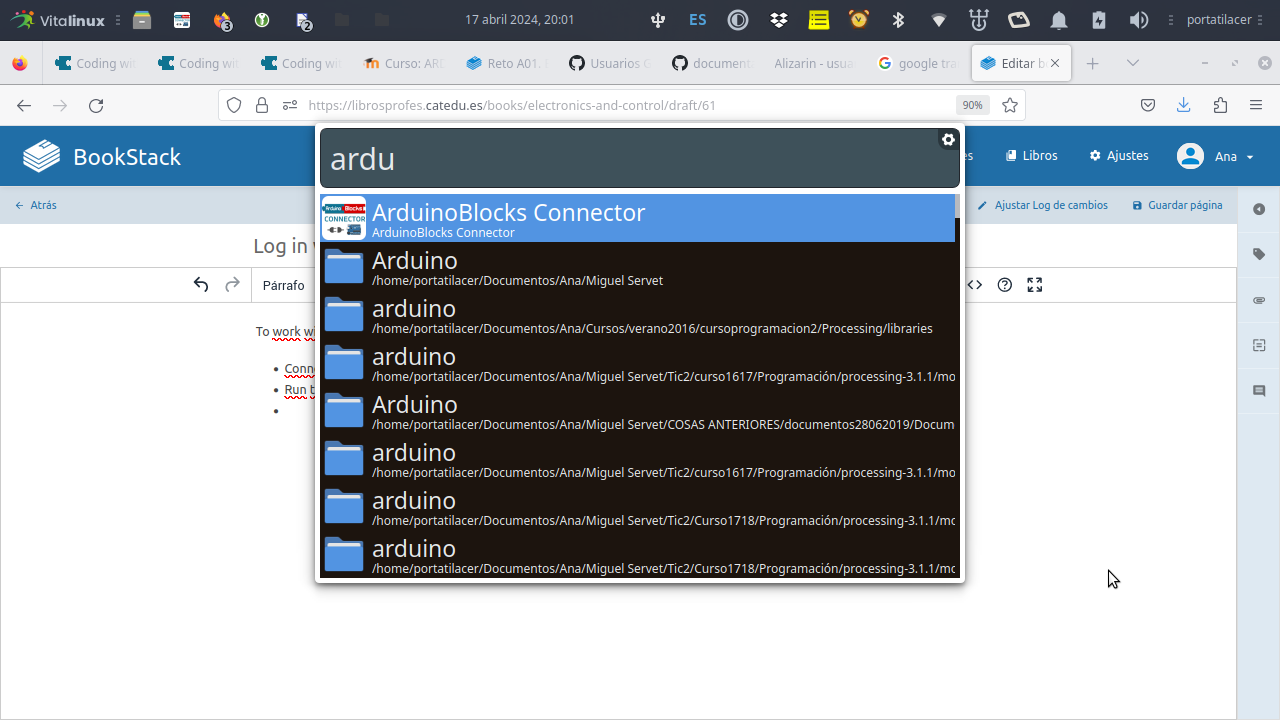
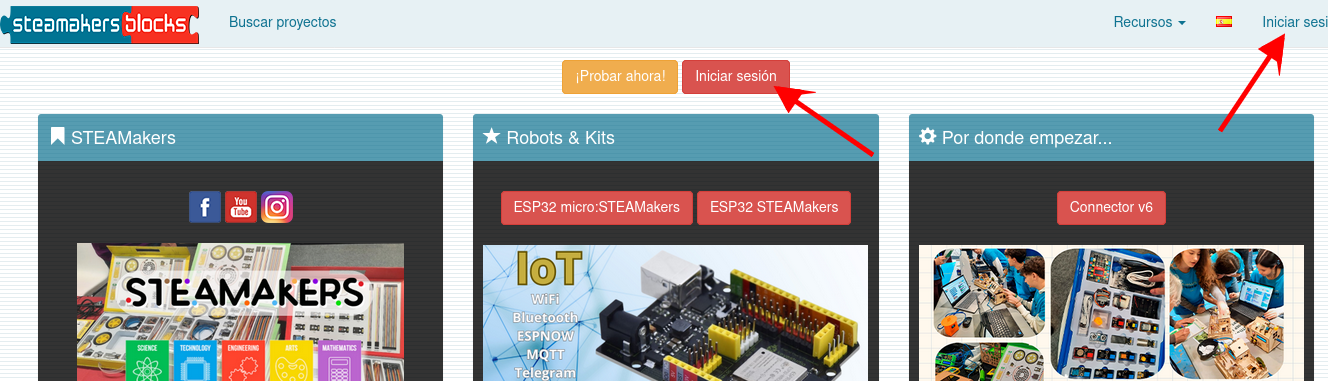
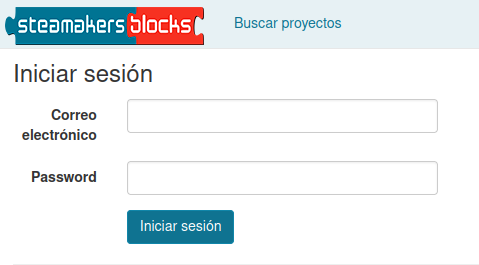
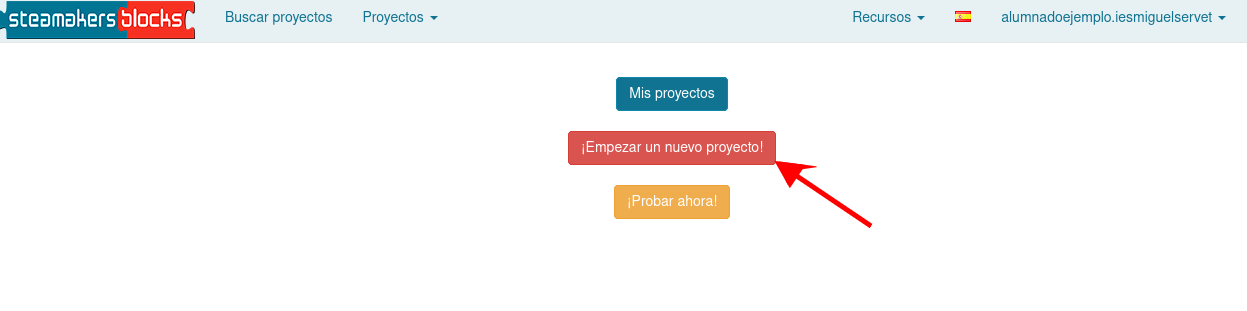
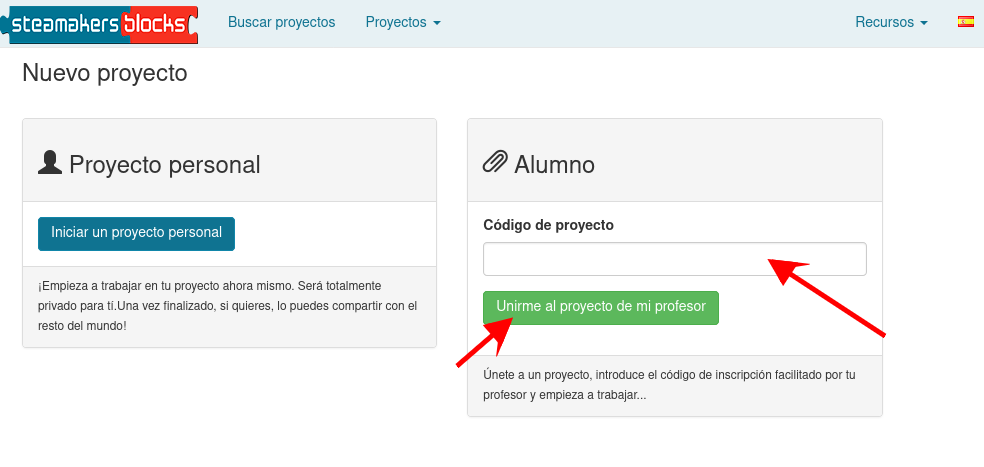

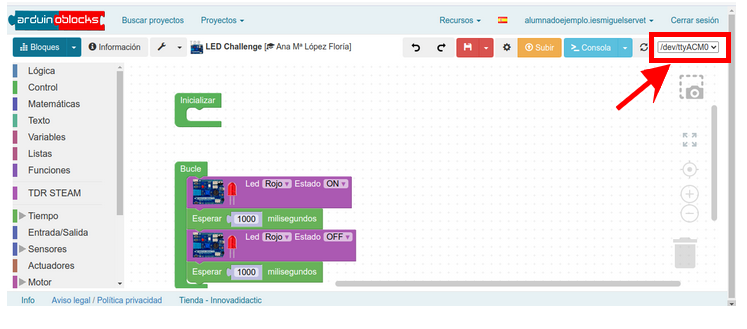
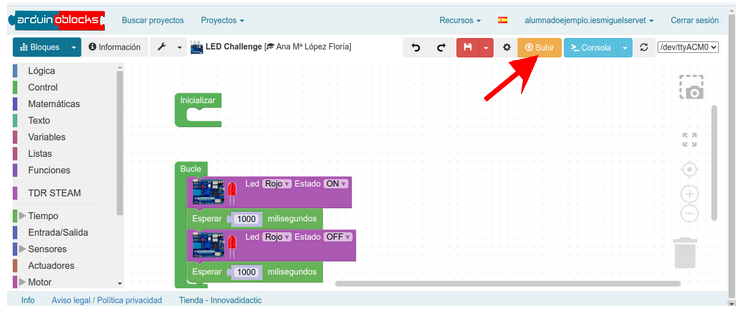
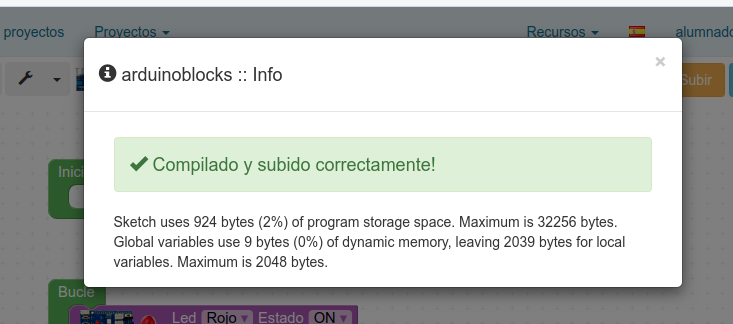
No comments to display
No comments to display